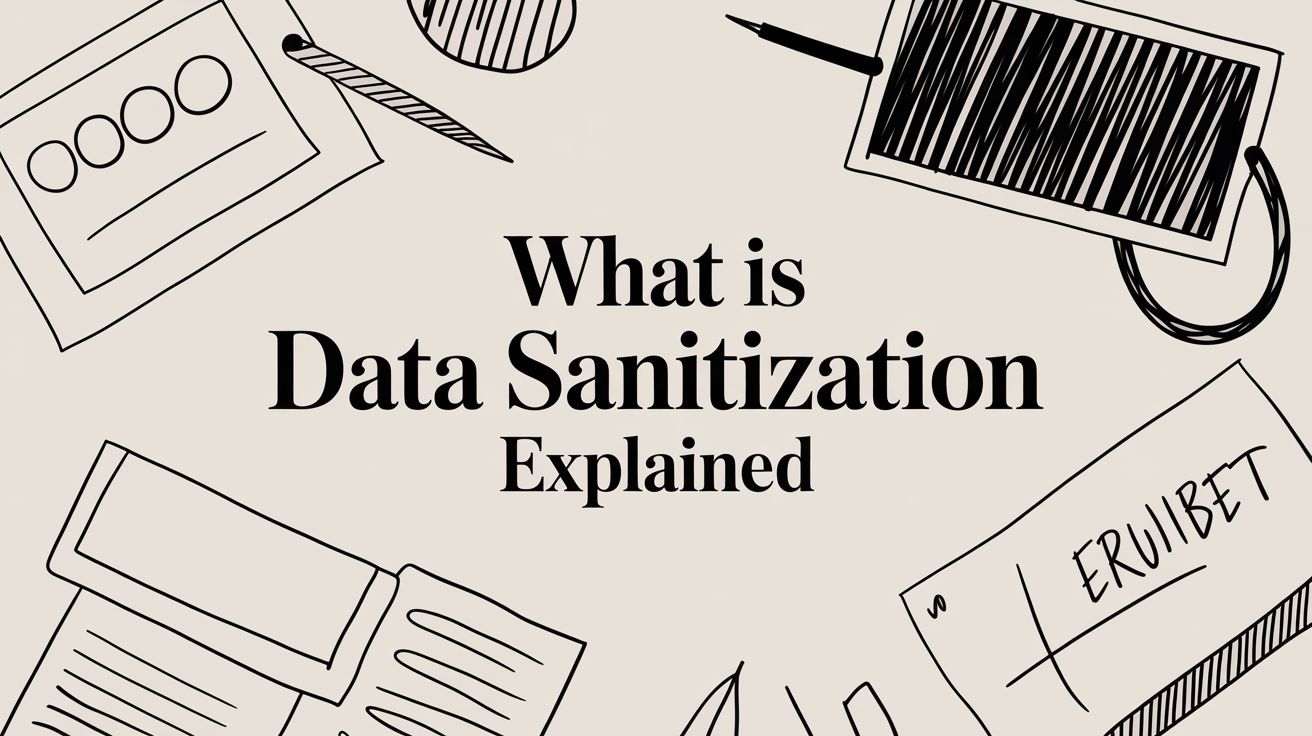When you upgrade your company laptops, decommission old servers, or get rid of outdated office electronics, have you ever stopped to think about what happens to the data left behind?
Customer lists, sensitive financial records, trade secrets, and internal strategy documents often linger on storage drives, even long after you’ve hit "delete." This ghost data is a ticking time bomb, posing a massive security risk to your business.
Understanding Data Sanitization

This is where data sanitization comes in. Think of it as the digital equivalent of shredding a highly sensitive document into confetti instead of just crumpling it up and tossing it in the trash. The goal is simple: to permanently and irreversibly destroy data stored on a memory device, making sure it can never be recovered by anyone. Ever.
Data sanitization is your final, and most critical, line of defense against data breaches when you’re disposing of IT assets. It’s an essential security practice for any organization that handles confidential information. This process goes way beyond just dragging files to the recycle bin, which often just marks the data as "available to be overwritten" without actually removing it.
Why It's a Non-Negotiable Security Step
Proper sanitization is all about making data recovery completely impossible. Doing it right ensures your organization stays compliant with privacy regulations like HIPAA or GDPR and, just as importantly, protects your hard-earned reputation. It's a proactive measure that gives you control when hardware leaves your possession, whether it's being resold, donated, or physically destroyed.
This isn't just for old desktop computers, either. The process applies to a whole range of storage media:
- Hard Disk Drives (HDDs): The traditional spinning-disk drives found in older PCs and servers.
- Solid-State Drives (SSDs): The modern, faster flash-based storage in new laptops and data centers.
- USB Drives and Memory Cards: Small, portable devices that can easily walk out the door carrying huge amounts of sensitive information.
The growing need for permanent data erasure has created a booming market. Valued at USD 0.28 billion, the global industry for data sanitization tools is projected to more than double to USD 0.68 billion as more businesses wake up to the risks. You can get more details on this market growth from Business Research Insights.
Data sanitization isn’t just about deleting files; it’s about annihilating them in a way that meets specific, verifiable industry standards. It’s the difference between locking a door and welding it shut.
Ultimately, mastering the techniques of secure data wiping is a must for any modern IT department. It provides the peace of mind that when a device leaves your control, your data doesn't go with it.
Why Dragging Files to the Trash Is Not Enough
We've all done it. You drag a sensitive file to the trash or recycle bin, empty it, and feel a sense of relief. It's gone, right? Unfortunately, this is one of the most dangerous misconceptions in digital security.
Think of it this way: deleting a file is like tearing out the index card for a book in an old library card catalog. The card is gone, so nobody using the catalog knows the book exists. But the book itself? It’s still sitting right there on the shelf, waiting for anyone who knows how to find it.
That's exactly how your computer handles deletions. It doesn't actually erase the file. It just removes the pointer—the digital signpost—that tells the operating system where to find it. The raw data, all those ones and zeros making up your confidential report or client list, remains perfectly intact on the hard drive. This leftover data is called data remanence, and the space it occupies is simply marked as "available" for something new.
The Illusion of a Clean Slate
Until new data happens to overwrite that exact spot, your "deleted" file is completely recoverable. Anyone with basic, widely available data recovery software can bring it back. Even formatting an entire drive, which sounds pretty final, often just rebuilds the file system without actually scrambling the underlying data. It leaves your most sensitive information dangerously exposed.
This infographic shows just how easily data fragments can stick around on storage media long after you think they're gone.

The crucial takeaway is that deletion is not destruction. That's precisely why a formal data sanitization process is non-negotiable for any business getting rid of old IT assets.
Relying on the standard delete function is like leaving your company’s shredded documents in large, easily reassembled strips. True security requires a method that makes data completely and permanently unrecoverable.
To learn more about what this means for your old equipment, check out our guide on how to dispose of old computers safely for more critical details.
When it's time to retire your IT hardware, simply hitting the "delete" key isn't enough. Not even close. To make sure your data is gone for good, you need a method that goes way beyond that.
The industry really leans on three main techniques to get the job done, each with its own place depending on the type of storage and what you plan to do with it afterward. Getting to know these three is the first step in creating a rock-solid plan for getting rid of your old IT gear.
1. Data Wiping (AKA Overwriting)
This is the go-to software-based approach and the most common method you'll see. Think of it like painting over a canvas. If you paint a new picture over an old one just once, you might still see the faint outlines of the original. But if you apply three, five, or even seven thick coats of paint, that old image is gone forever.
Data wiping software does the digital version of this. It systematically writes patterns of junk data—ones and zeros—over every single part of a hard drive, often multiple times. This process completely scrambles the original data, making it impossible to recover. Because it doesn't harm the hardware, it’s the perfect choice for devices you want to resell, donate, or reuse somewhere else in your company.
2. Degaussing
For older magnetic storage like traditional hard disk drives (HDDs) and backup tapes, degaussing is like a magic trick that makes data disappear instantly. Imagine you have a powerful magnet. If you wave it over a compass, you'll permanently scramble its ability to point north.
A degausser is that powerful magnet, but for your hard drives. It unleashes a massive electromagnetic pulse that completely neutralizes the magnetic fields on the drive's platters where your data lives. Poof. The data is gone, and the drive is rendered completely useless. It's fast and incredibly effective, but it's a one-way street—the drive is destroyed in the process.
3. Physical Destruction
When you need absolute, 100% certainty that your data can never be recovered, nothing beats physical destruction. This is exactly what it sounds like: grinding, shredding, or pulverizing a storage device into tiny, unrecognizable bits.
Think of a wood chipper, but for metal. An industrial shredder turns a solid hard drive into a pile of metal confetti, leaving no chance for data recovery. This is the ultimate end-of-life solution for highly sensitive information.
This need for total data security is driving a huge market. The data erasure and destruction market, currently valued at USD 8.15 billion, is projected to explode to USD 24.24 billion over the next ten years. You can read more on that in the full data erasure market report. For a deeper dive into making data disappear, check out our resources on secure data deletion.
Comparing Data Sanitization Methods
Choosing the right method comes down to your specific needs—balancing security, cost, and whether you want to reuse the hardware. This table breaks down the key differences to help you decide.
| Method | How It Works | Media Reusable? | Best For | Security Level |
|---|---|---|---|---|
| Data Wiping | Software overwrites every sector of the drive with random data, often in multiple passes. | Yes | Devices intended for resale, donation, or internal redeployment. | High |
| Degaussing | A powerful magnetic field scrambles the magnetic data on platters, erasing everything. | No | Magnetic media (HDDs, tapes) when reuse is not needed. | Very High |
| Physical Destruction | The device is shredded, crushed, or pulverized into tiny, unrecoverable fragments. | No | End-of-life devices containing extremely sensitive data; total security. | Absolute |
Each technique has its place. Software wiping preserves the value of your assets, while degaussing and physical destruction offer finality when the hardware's journey is over.
Meeting Industry Standards and Compliance
Simply wiping a drive isn't enough; you need to prove it. Data sanitization isn’t just a good habit—it’s often a strict legal and contractual requirement. Without a recognized, repeatable process, how can you be sure the data is gone for good and, more importantly, prove it to an auditor? That's exactly where industry standards come in.
Think of these standards as the official rulebooks for digital destruction. They create a common language for security and provide a clear, verifiable method for erasing data. Following a standard like NIST or DoD means you have an auditable trail that proves you’ve done your due diligence to protect sensitive information.
Key Sanitization Standards
You'll often hear two names come up when talking about data destruction: NIST SP 800-88 and DoD 5220.22-M. They might sound overly technical, but their goal is simple: to make sure data is truly gone.
- NIST SP 800-88: This is widely seen as the modern gold standard. The National Institute of Standards and Technology lays out a risk-based approach. It gives you three methods—Clear, Purge, and Destroy—so you can match the level of sanitization to the sensitivity of the data.
- DoD 5220.22-M: This is an older standard from the Department of Defense that specifies overwriting data with specific patterns in three separate passes. While NIST is now more common, the DoD method is still frequently requested and remains a very effective way to wipe a drive clean.
These standards are what turn data sanitization from a vague idea into a measurable, repeatable, and defensible process. They are the backbone of any compliant IT asset disposition program.
Connecting Standards to Compliance Regulations
Sticking to these standards is absolutely critical for staying on the right side of major data privacy laws. Regulations like GDPR, HIPAA, and CCPA don’t just ask you to protect data—they demand it, and the penalties for failing to do so are severe.
We're talking about fines that can run into the millions of dollars and cause permanent damage to your company's reputation. Many of these laws require businesses to have comprehensive data retention and disposal policies that outline how information is handled from creation to destruction. Proper data sanitization is the final, crucial step in that lifecycle, ensuring that when data is no longer needed, it’s disposed of in a way that’s 100% compliant with the law.
How Data Sanitization Works in the Real World

It’s one thing to talk about data sanitization in theory, but where does the rubber meet the road? This process is a daily, mission-critical function in any solid IT Asset Disposition (ITAD) program, standing guard over an organization’s sensitive information as hardware reaches the end of its life.
Think about it as a core part of secure IT asset disposal procedures and reducing e-waste.
Let’s follow a company laptop after an employee moves on. First, the device gets collected and logged. But before that laptop can be resold, donated, or broken down for recycling, its hard drive has to be professionally sanitized. This isn't an optional step; it's the only thing standing between your private company data and the outside world.
Everyday Scenarios and Applications
This goes way beyond just employee turnover. Data sanitization is a routine part of many common business activities, making sure you’re protected at every turn.
Here are a few classic examples:
- Decommissioning Data Centers: When old servers are taken offline, they’re packed with terabytes of confidential business data. Proper sanitization is the only way to ensure that information is gone for good before the hardware is sold or recycled.
- Returning Leased Equipment: Many companies lease their computers. When that lease is up, every single device has to be wiped clean to meet the strict data protection clauses in the contract.
- Retiring IoT and Specialized Devices: It's not just computers. Everything from smart office sensors to specialized medical equipment stores data. Sanitization is crucial to prevent that information from leaking out when the device is disposed of.
The demand for these services speaks for itself. The market for hard drive destruction services, just one piece of the puzzle, was valued at USD 1.65 billion and is expected to climb to USD 5.05 billion by 2035.
In the real world, data sanitization is the final checkpoint for any IT asset. It’s what transforms a potential data breach waiting to happen into a safe, neutralized piece of hardware, ready for its next life without any digital ghosts.
This systematic approach is the backbone of the entire IT equipment decommission process. Whether it’s a single laptop or a thousand servers, the rule is always the same: no device leaves your sight until its data has been permanently and verifiably destroyed.
Choosing the Right Sanitization Approach
Picking the right way to sanitize your data isn't just a tech problem—it's a business decision. The choice you make hits your security, your budget, and whether you can get any money back from your old gear. There’s no magic bullet here; the best method really comes down to what you’re trying to accomplish.
First thing to consider is the type of storage media you have. Old-school Hard Disk Drives (HDDs) are pretty straightforward. You can wipe them, degauss them, or shred them, and they all work. But modern Solid-State Drives (SSDs) are a different beast entirely. You can't degauss an SSD, so your only safe bets are a thorough software wipe or physically turning it into dust.
Balancing Security with Asset Value
Next up, you have to think about risk and whether you want to use the hardware again. If you plan on reselling or donating old company laptops, shredding them is obviously off the table. In that case, you’ll want to use a multi-pass data wipe that follows a known standard like NIST 800-88. This cleans the drive completely but keeps the laptop in one piece, ready for its next life.
On the other hand, if you're dealing with a drive that held top-secret information or one that's too damaged to be wiped properly, physical destruction is probably your only move. It’s a constant tug-of-war between keeping the asset’s value and eliminating all possible risk.
The big question you have to ask is this: Does the value of reusing this asset outweigh the data risk? For most typical business equipment, the answer is a clear yes. That's why certified data wiping is the most popular and cost-effective route.
Here’s a simple way to think about it:
- For Reuse or Resale: Always go with a software wipe. It cleans the drive while keeping the hardware valuable and working.
- For Old Magnetic Tapes & Drives: Degaussing is a quick and solid choice for old HDDs and tapes you have no plans to reuse.
- For Maximum Security or Busted Drives: Physical shredding is the final answer. It guarantees that data is gone for good, no questions asked.
By looking at the media type, your risk tolerance, and the potential for reuse, you can put together a data sanitization plan that’s both smart and secure.
At Montclair Crew Recycling, we help businesses in the Atlanta area with these choices every single day. We offer free DoD-compliant data wiping for all the IT assets we recycle and provide on-site shredding when you need that extra layer of certainty. To protect your data and dispose of your old equipment the right way, visit us at https://www.montclaircrew.com.