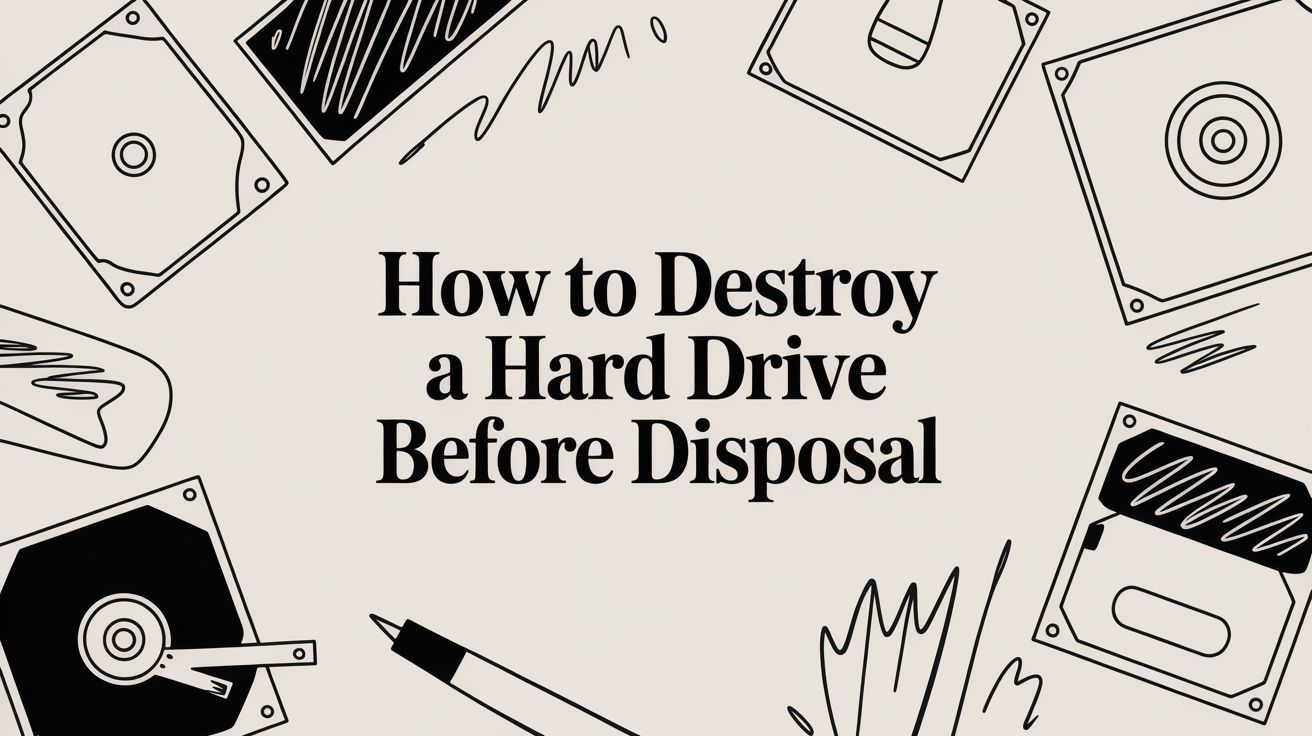Thinking you can just delete files or format a drive before getting rid of it is a huge, and surprisingly common, mistake. That critical information you thought was gone is often easily recoverable, leaving you wide open to a massive security risk.
True data destruction means one of two things: either using special software to write over the data again and again, or—for absolute, guaranteed security—physically destroying the drive itself.
Why Formatting a Drive Is a Security Risk
It's one of the most dangerous myths in IT: that formatting a hard drive wipes it clean. What really happens is that formatting often just removes the pointers telling your computer where the files are. The actual data? It's still there, just waiting for someone with basic recovery software to find it. This digital ghost of your sensitive information is a real phenomenon known as data remanence.
Picture a small business upgrading its office computers. The IT manager does a standard format on every hard drive, assuming all the client lists, financial records, and company secrets are gone. A few weeks later, that confidential client list is up for sale on a dark web forum. This isn't a made-up horror story; it's a very real risk that highlights the consequences of improper disposal. The data was never really gone, it was just hidden from view.
The Illusion of Deletion
Getting the difference between "deleting" and "erasing" is crucial here.
- Deleting or Formatting: This is like ripping the table of contents out of a book. The chapters—your data—are all still there. It's just harder to find what you're looking for without that guide. Recovery tools can easily flip through the pages and put it all back together.
- Secure Wiping/Destruction: This is the equivalent of putting every single page of that book through a shredder. The information isn't just hidden; it's completely unreadable and gone for good.
This is exactly why it's so important to understand the ins and outs of proper what is data sanitization before you toss out old hardware.
The core problem is that your operating system is built for speed, not for security. A quick format is fast and efficient, but it leaves a goldmine of data for anyone who knows where to look.
If you don't take the right steps, you're essentially gambling with your personal or business data. The methods we'll get into later in this guide aren't just suggestions. They are essential practices for anyone who cares about their privacy and security. Every single hard drive you discard is a potential data breach just waiting to happen unless you sanitize it or destroy it completely.
Using Software to Securely Wipe Your Data
Before you even think about taking a hammer to that old hard drive, the first critical step is always a thorough software wipe. This isn't like just deleting files, which often leaves data recoverable. Instead, specialized programs overwrite every single bit of your drive with random, meaningless data.
Think of it like taking a document and scribbling over every single word with a permanent marker until the original text is completely gone. This software-first approach is essential if you plan to donate, sell, or even just reuse the drive yourself. It’s your primary line of defense.
Choosing Your Data Wiping Method
Not all wiping methods are created equal, and the right choice often depends on whether you have an older Hard Disk Drive (HDD) or a modern Solid State Drive (SSD). Each has its own quirks when it comes to permanent data erasure.
Here's a quick comparison to help you pick the right tool for the job.
| Method | Best For | How It Works | Security Level |
|---|---|---|---|
| Darik's Boot and Nuke (DBAN) | Older HDDs | Overwrites the entire drive with random data in multiple passes. Runs from a bootable USB. | High (for HDDs) |
| DoD 5220.22-M | HDDs with sensitive data | A specific standard that uses a three-pass overwrite method to thoroughly sanitize the drive. | Very High |
| ATA Secure Erase | SSDs | A command built into the drive's firmware that resets all memory cells to a clean, empty state. | Very High (for SSDs) |
| Manufacturer Utilities | SSDs | Software provided by the drive's maker (e.g., Samsung Magician) designed for their specific hardware. | Very High (for SSDs) |
For classic Hard Disk Drives (HDDs), a tool I've relied on for years is Darik's Boot and Nuke (DBAN). It's a free, powerful utility that boots from a USB stick and gives you several military-grade options for overwriting your data.
However, things get tricky with modern Solid State Drives (SSDs). Because of how they manage data with wear-leveling technology, traditional overwrite tools like DBAN can be less effective and even reduce the drive's lifespan. For SSDs, your best bet is to use the manufacturer's own software utility or the built-in ATA Secure Erase command. This tells the drive to reset its own memory cells, which is the most effective way to wipe it clean.
Picking the right method is the most important part of the process.
Your Path Forward: Wipe, Destroy, or Both?
The sensitivity of the data on your drive should dictate how you proceed after the initial software wipe. For drives that held basic, non-critical information, a thorough wipe might be enough. But for anything containing financial records, personal identification, or company secrets, physical destruction is the next logical step.
This infographic breaks down the decision-making process quite well.
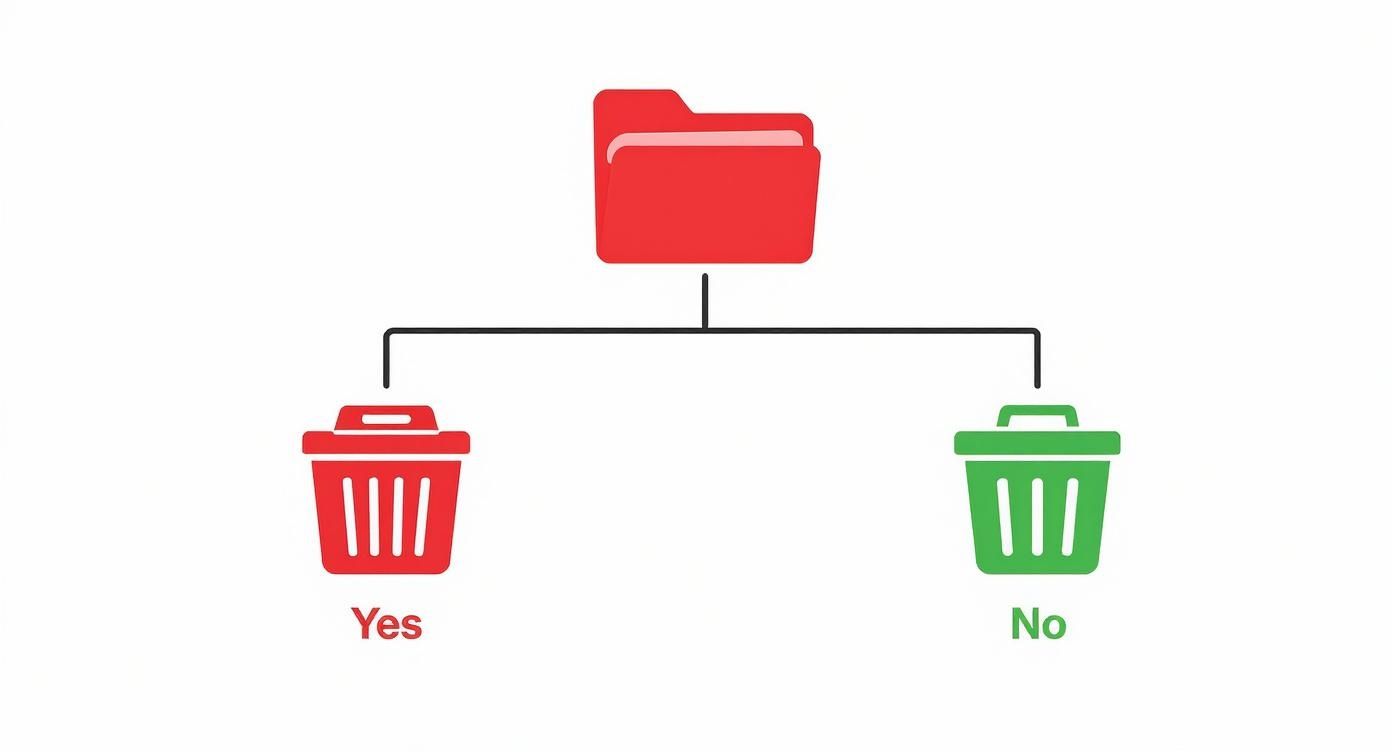
As you can see, the more sensitive the data, the more aggressive your destruction method needs to be. It's all about matching your disposal strategy to the potential risk.
For a deep dive into the whole process, from software wiping to final recycling, our comprehensive guide on how to wipe a computer before recycling covers every detail you'll need.
The same core principles apply no matter the device. Whether it’s a server hard drive or an old smartphone, the goal is always to make the data completely unrecoverable. For example, the process is very similar when you follow the 4 steps to erase data from your old phone. The tools might differ, but the concept of overwriting data to protect your privacy is universal.
Physical Destruction for Guaranteed Data Removal
When your data is so sensitive that it absolutely, positively cannot be recovered, software wiping alone just won't cut it. This is where we move from digital overwriting to hands-on, physical destruction. For anyone wondering how to destroy a hard drive before disposal with 100% certainty, this is the final, non-negotiable step.
Physical destruction ensures that the drive's platters—the spinning disks where your data lives—are rendered completely unreadable. Even the most sophisticated forensic labs can't piece together information from shattered or mangled fragments of a magnetic platter. This method delivers the ultimate peace of mind.

DIY Methods for Physical Destruction
If you're comfortable with tools and take the proper safety precautions, there are a couple of effective ways to destroy a hard drive yourself. The goal is always the same: damage the internal platters beyond any hope of repair.
1. The Drill Method
This is a popular and surprisingly effective DIY approach. By drilling multiple holes directly through the drive's casing and platters, you shatter the magnetic storage layer.
- Safety First: Always wear safety glasses and heavy-duty gloves. Metal shards can fly unexpectedly.
- Secure the Drive: Clamp the hard drive securely to a workbench or a sturdy piece of wood. Don't even think about holding it by hand while drilling.
- Target the Platters: Aim to drill several holes straight through the entire drive, making sure you penetrate the circular platters inside. For a standard 3.5-inch drive, drill at least 3-4 holes across different areas of the platter's surface.
2. The Hammer Method
It might feel less precise, but a heavy hammer can be just as effective if you know what you're doing. The objective isn't just to dent the casing but to deform and shatter the platters within.
After opening the drive's case (you'll likely need a Torx screwdriver), you can directly strike the platters with a hammer. Your goal is to bend, warp, and break them into pieces, making it impossible for them to ever be spun and read again.
Crucial Takeaway: With any DIY method, the mission is to destroy the platters. A dented outer casing does absolutely nothing to protect your data. You must ensure the shiny, circular disks inside are physically ruined.
Professional Destruction: The Gold Standard
For businesses, regulated industries, or anyone with extremely sensitive data, DIY methods introduce unnecessary risk. Professional destruction services are the only way to guarantee compliance and total security. This is where industrial-grade equipment enters the picture.
One of the most effective and widely adopted methods is industrial shredding. This process involves feeding the drive into a powerful shredder that crushes and tears it into tiny, unrecognizable metal fragments. Data becomes completely irretrievable. This approach also provides visual confirmation of destruction, which is critical for complying with strict data privacy regulations like GDPR, HIPAA, and CCPA.
Professional services offer a documented, verifiable process that goes far beyond what you can achieve in a garage.
Key Benefits of Professional Shredding
- Guaranteed Destruction: Industrial shredders are designed to demolish drives into fragments smaller than a quarter, leaving zero chance for data recovery.
- Compliance and Certification: Reputable vendors provide a Certificate of Destruction. This legal document serves as your official proof that you've met compliance obligations under laws like HIPAA or GDPR.
- Secure Chain of Custody: From the moment the drive leaves your possession, it is tracked and secured until its final destruction, eliminating any risk of it getting lost or stolen along the way.
For organizations in Metro Atlanta, understanding your options for professional data elimination is key. Our guide to secure hard drive shredding offers more detailed insights into how these certified services protect your business. Ultimately, when the stakes are high, outsourcing destruction to certified experts isn't just a convenience—it's a critical component of a robust data security strategy.
Meeting Data Destruction and Compliance Regulations
For any business, figuring out how to destroy a hard drive before disposal isn't just good security practice—it's often a legal requirement. If you fail to properly get rid of devices holding sensitive data, you could be looking at staggering financial penalties and a hit to your company's reputation that you might never recover from. It's a risk no business can afford.
Picture a small medical practice that’s upgrading its computer systems. To cut costs, they decide to handle the old hard drives themselves. They take a hammer to each one and then drop the pieces off at a local recycling center. A few months down the road, they get a notice: a massive data breach is being traced back to them. One of the drives wasn't completely destroyed, and patient records were pulled from it and leaked online. That single mistake triggers a HIPAA violation, leading to catastrophic fines that put the entire practice on the line.
Beyond the Hammer and Drill
This scenario gets straight to the point: for businesses dealing with any kind of sensitive information, DIY destruction just doesn't cut it. Regulations like the Health Insurance Portability and Accountability Act (HIPAA), the General Data Protection Regulation (GDPR), and the California Consumer Privacy Act (CCCA) demand more than just your best effort. They require a process that is both verifiable and auditable.
This is exactly where professional destruction services become a necessity. They offer two critical things that you can’t get from a DIY approach:
- A Secure Chain of Custody: This is a documented paper trail that tracks your hard drives from the second they leave your office until the moment they are confirmed to be destroyed.
- A Certificate of Destruction: This official document is your legal proof that you complied with the law. It spells out what was destroyed, when it happened, and how it was done.
The data backs this up. Simply deleting files or overwriting a drive isn't enough to meet regulatory standards. A 2019 security survey actually reported that over 25% of data breaches were tied to the physical loss or theft of storage devices that weren't properly destroyed. You can find more details about these risks and why professional hard drive destruction is so crucial in recent industry reports.
The Role of a Certificate of Destruction
For any organization, proving you followed the law is just as important as the act of destruction itself. This is where a certificate of destruction comes in. It confirms you’ve met your legal and ethical duties to protect customer, patient, or client data. You can learn more about the critical role of a certificate of destruction and see why it’s a must-have for any compliant IT asset disposal plan.
In the world of data compliance, if you can't prove it, it didn't happen. A certificate of destruction is your non-negotiable proof that you took every required step to protect sensitive information.
When it comes down to it, for any regulated industry—from healthcare to finance—industrial shredding isn't just another method; it's the compliance benchmark. It’s the only way to guarantee data is gone forever and your organization is safe from legal trouble.
How to Responsibly Dispose of E-Waste
After all that drilling, smashing, and wiping, you’re left with the carcass of a hard drive. It’s tempting to just toss it in the bin, but that’s not just irresponsible—it’s an environmental hazard. Hard drives and other electronics are what’s known as e-waste, and they’re loaded with nasty stuff like lead, mercury, and cadmium that can seep into the soil and groundwater.

Dealing with this correctly is the final, crucial step. It makes sure your commitment to data security doesn’t come at the planet’s expense. Honestly, the two goals are two sides of the same coin.
Finding Certified E-Waste Recyclers
That destroyed drive needs to end up at a facility that knows how to handle it. These places are set up to break down electronics, pull out the valuable materials, and safely contain all the hazardous bits. Finding one is easier than you think.
Here are a few solid ways to track down a certified recycler in your neck of the woods:
- Local Government Websites: Check your city or county’s public works or sanitation department website. They almost always have a section on e-waste with drop-off locations or details on special collection days.
- EPA Resources: The Environmental Protection Agency (EPA) isn’t just for big corporations. They have databases and tools to help you find certified e-waste recycling partners right in your area.
- Retailer Take-Back Programs: Big box electronics stores like Best Buy or Staples usually have in-store recycling programs. A lot of the time, they’ll take your old gear for free.
Making sure the recycler is certified is non-negotiable. Look for credentials like R2 (Responsible Recycling) or e-Stewards. These certifications are your guarantee that they’re following safe, ethical standards and not just shipping your junk overseas.
It's smart to think bigger than just one hard drive. To get a better handle on sustainable tech habits, check out this a comprehensive guide on reducing electronic waste.
This responsible mindset applies to all your old hardware, not just the drives. For the full picture on retiring old machines from start to finish, our guide on how to dispose of old computers safely has you covered. At the end of the day, protecting your data and protecting the planet go hand-in-hand.
Common Hard Drive Destruction Questions Answered
Even with a solid plan, you probably still have a few questions about the nitty-gritty of destroying a hard drive. That’s smart. When it comes to data security, the small details can make or break your entire process. Let’s tackle some of the most common questions we hear to make sure you're confident you’re doing it right.
Do I Need to Destroy SSDs Differently Than HDDs?
Yes, and this is a big one. It's a critical distinction that trips a lot of people up. Traditional Hard Disk Drives (HDDs) are old-school tech that stores data on magnetic spinning platters. That's why drilling through them or physically mangling them works—you're destroying the platter where the data lives.
Solid State Drives (SSDs), on the other hand, are completely different. They use a bunch of tiny flash memory chips spread across a circuit board. If you drill a hole in an SSD, you might just hit empty space and miss the actual chips, leaving perfectly readable data behind. For an SSD, physical destruction means every single memory chip has to be crushed or shredded. This is exactly why professional shredding services, with machinery built for modern electronics, are really the only foolproof option for SSDs.
Is It Safe to Use a Strong Magnet to Wipe a Hard Drive?
This is a stubborn myth that just won't die, but it’s completely out of date. While a specialized, industrial machine called a degausser can use an incredibly powerful magnetic field to wipe an HDD, the magnets you'd find at a hardware store are useless.
Modern hard drives are built with pretty robust magnetic shielding. A fridge magnet isn't going to cut it. More importantly, this method does absolutely nothing to an SSD, since they don't store data magnetically in the first place. Your best bet is to stick with proven software wiping and physical destruction.
Relying on a household magnet to erase a hard drive is like trying to put out a house fire with a water pistol—it’s completely ineffective and gives you a false sense of security.
Can I Just Burn My Old Hard Drive?
Please, don't ever try to burn a hard drive. It's a spectacularly bad idea for a couple of major reasons:
- Toxic Fumes: When you burn electronics, they release a nasty cocktail of hazardous chemicals and heavy metals into the air. This stuff is incredibly harmful to your health and terrible for the environment.
- It Doesn't Work: A backyard bonfire or a fireplace just doesn't get hot enough, long enough, to guarantee the drive platters are completely destroyed. You'd be surprised what data recovery experts can pull from fire-damaged devices.
Is Hiring a Professional Destruction Service Worth It?
For any business or individual with sensitive information, the answer is an emphatic yes. Think of it this way: the small cost of a professional service is nothing compared to the catastrophic cost of a data breach. These companies bring in industrial-grade shredders that guarantee nothing is left but tiny, unrecoverable fragments.
Even better, they provide a Certificate of Destruction. This is a legal document that serves as your official proof that you've complied with data protection laws like HIPAA or GDPR. For any organization, this isn't just nice to have—it's essential. Many services will even bring a shredding truck to your location, so you can watch the whole process yourself for total peace of mind.
When it comes to protecting your business's sensitive data, there's no room for error. Montclair Crew Recycling offers certified, compliant IT asset disposal for businesses across Metro Atlanta, including on-site hard drive shredding and DoD-compliant data wiping. Ensure your company is protected by visiting https://www.montclaircrew.com to schedule a secure and responsible disposal service today.