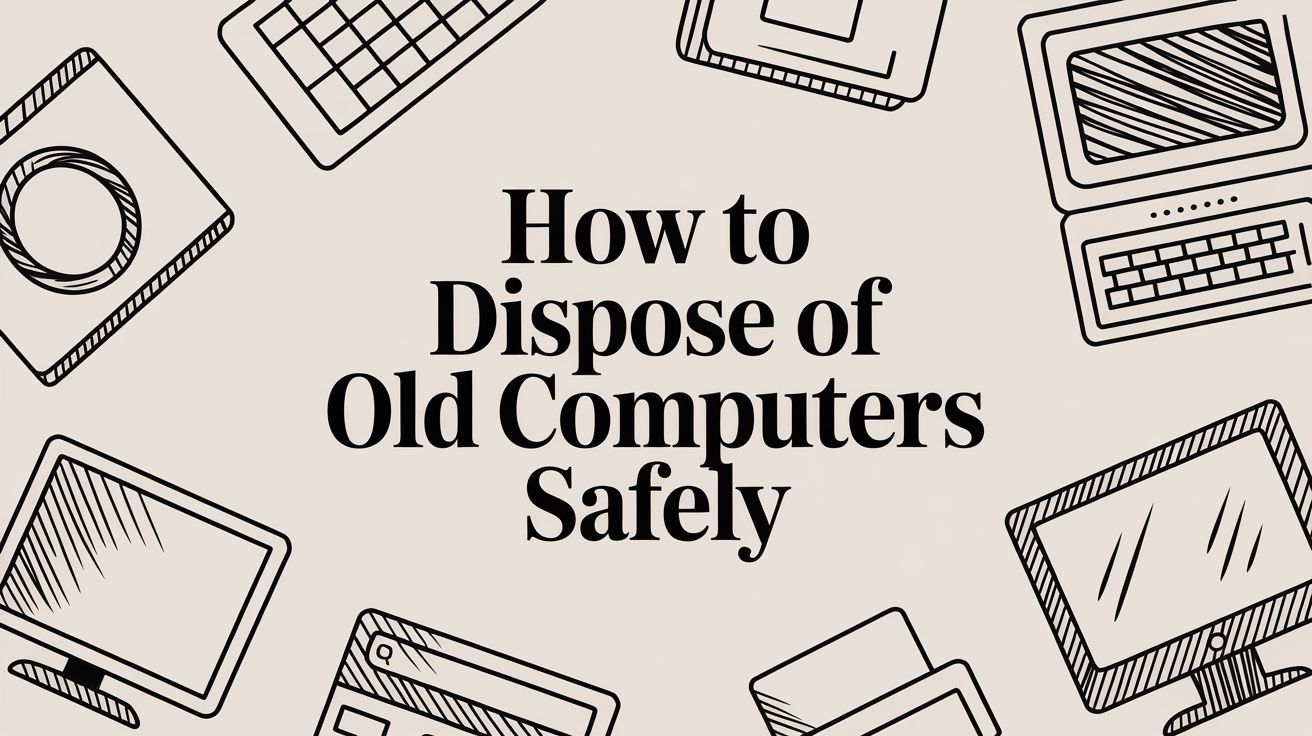Just tossing an old computer in the trash isn't just a bad habit—it's a massive risk to your personal data and the environment. Getting rid of old tech the right way really boils down to three key things: backing up your data, doing a secure wipe of the hard drive, and then finding a certified e-waste recycling service.
Nailing these steps keeps your sensitive info out of the wrong hands and makes sure the toxic stuff inside your machine is handled responsibly.
Why You Can’t Just Throw Away Your Old Computer
Before you eye that old desktop or laptop as just another piece of junk, you need to understand what you're really dealing with. That machine is more than just obsolete hardware; it’s a digital time capsule of your life. Think about it—it probably holds everything from saved passwords and bank statements to private photos and personal messages.
If that data falls into the wrong hands, you're looking at a nightmare scenario of identity theft or financial fraud.
And it’s not just about your personal security. There's a serious environmental price to pay. Your computer is loaded with hazardous materials like lead, mercury, and cadmium. When these devices get dumped in a landfill, those toxins can seep into the soil and contaminate groundwater, creating a long-term threat to ecosystems and public health. Taking a few extra steps protects both your digital life and the planet.
This infographic breaks down the risks versus the rewards of handling it the right way.

As you can see, the path you choose makes a huge difference, leading to either security and sustainability or risk and pollution.
The Growing E-Waste Problem
The challenge of getting this right has never been more urgent. Global electronic waste is projected to blow past 60 million metric tons this year alone. What's truly shocking is that only about 17.4% of this e-waste gets properly collected and recycled. That means over 80% is either rotting in landfills or being processed under dangerous conditions.
When you dispose of a computer improperly, you're not just throwing away plastic and metal. You're potentially discarding your financial history, personal contacts, and confidential documents, leaving them vulnerable to anyone with basic data recovery tools.
To help you see the difference clearly, here's a quick comparison of the outcomes.
Safe vs Unsafe Computer Disposal Quick Comparison
| Aspect | Unsafe Disposal (Landfill) | Safe Disposal (Recycling & Wiping) |
|---|---|---|
| Data Security | High risk of data theft; sensitive files are easily recoverable. | Complete data destruction; personal information is permanently erased. |
| Environmental Impact | Toxic materials like lead and mercury contaminate soil and water. | Hazardous materials are safely managed; valuable resources are recovered. |
| Legal Compliance | Potential for fines in areas with strict e-waste laws. | Meets all environmental regulations, protecting you from legal trouble. |
| Resource Management | Valuable materials are wasted and lost forever. | Metals, plastics, and glass are reused, reducing the need for new mining. |
Ultimately, choosing the right path for your old tech is a win-win.
The Dual Benefits of Safe Disposal
When you choose a responsible route for your old devices, you get two major advantages:
- Data Security: By securely wiping your hard drive, you completely remove the risk of your personal information being recovered and exploited. It’s peace of mind.
- Environmental Responsibility: Using certified recycling programs ensures toxic components are managed safely and valuable materials are reclaimed, cutting down on the need for new mining.
Understanding the principles of e-waste disposal is the first step. Making the right choice not only protects your personal information but also contributes to a healthier, more sustainable planet for everyone.
Wiping Your Hard Drive Clean Before It Leaves Your Hands
Before that old computer goes anywhere, there’s one mission that’s more critical than anything else. I’m talking about data destruction. Simply dragging your files to the Recycle Bin or doing a quick format is like leaving your front door wide open. It’s a common mistake, but the reality is that “deleted” data is shockingly easy to recover.
That makes a secure wipe the single most important step in this whole process.
This isn’t just about hiding files; it's about digitally shredding them until they’re nothing but meaningless noise. This is how you guarantee your digital footprint—from client invoices to family photos—is gone for good.
Back Up Your Essentials First
Of course, before you obliterate everything, you need to save what you want to keep. It sounds obvious, but you’d be surprised how many people rush this part and regret it later. My advice? Use a two-pronged approach for total peace of mind.
- Cloud Storage: Services like Google Drive, Dropbox, or OneDrive are perfect for your documents, photos, and other essential files. They give you instant access from anywhere and act as a fantastic off-site backup.
- Physical Drives: For the big stuff—like your massive video library or years of project files—nothing beats an external hard drive or a large USB stick. It gives you a tangible, local copy that you control completely.
Once you’ve got everything copied over safely, you can move on to the wiping stage without that nagging fear of having missed something important.
The Difference Between Formatting and True Data Wiping
Here’s something a lot of people don’t realize: a standard "format" doesn't actually erase your data. It just removes the pointers that tell the operating system where the files are. The actual data is still sitting there on the drive, waiting to be overwritten.
A secure wipe is a whole different beast. It’s an active, aggressive process that overwrites your entire hard drive with random data—patterns of zeros and ones—over and over again. This makes the original information virtually impossible to recover, even with sophisticated forensic tools.
For businesses, this isn't optional. It's a non-negotiable part of secure IT equipment decommission and is absolutely essential for maintaining compliance and protecting sensitive company data.
Choosing the Right Wiping Tool for Your Drive
The type of drive you have dictates the tool you’ll need. Is it a classic spinning Hard Disk Drive (HDD) or a newer Solid-State Drive (SSD)? The answer matters.
For older machines with traditional HDDs, the long-time industry favorite has been a free tool called DBAN (Darik's Boot and Nuke). It's a bootable program that systematically overwrites the entire disk, leaving nothing behind.

While the DBAN interface looks a bit old-school, it's incredibly powerful for wiping traditional hard drives. Just be warned: do not use it on an SSD. The overwriting method isn't as effective on them and can actually reduce the drive's lifespan.
When it comes to SSDs, the approach is much cleaner. Most manufacturers (like Samsung or Crucial) provide their own free software that includes a "Secure Erase" function. This command tells the drive's internal controller to reset all the memory cells, effectively returning it to a factory-fresh state. It’s faster, safer, and far more effective for that specific technology.
Taking the time to properly wipe your drive is the ultimate act of digital responsibility. You're not just protecting yourself from identity theft; you're ensuring your personal or business data doesn't end up in the wrong hands.
Once your drive is clean, you might want to think bigger about long-term data safety. It’s always a good idea to explore the top secure storage solutions for protecting your data for the files you decided to keep.
Getting Hands-On: Prepping Your Old Hardware for Disposal
With your data securely wiped, it’s time to shift your focus from software to the physical hardware. This is the hands-on part where you decide if you want to salvage any useful components or take that one final step for ultimate data security before the machine leaves your possession.
Don't worry, this stage doesn't require an engineering degree. Most of the time, all you'll need is a basic Phillips-head screwdriver. Just make sure you're working in a well-lit space. Before you touch anything inside the case, remember to ground yourself by touching a large metal object to get rid of any static electricity. A tiny zap you can't even feel can be fatal to sensitive electronics.

For Ultimate Security, Pull the Hard Drive
Even after a professional software wipe, some folks want absolute, ironclad peace of mind. The only way to get that is by physically removing the hard drive. If you're dealing with sensitive financial records or confidential client files, this isn't just a good idea—it's a best practice. When you physically hold the drive, you have 100% control over your data.
I know a freelance accountant who makes this a non-negotiable step. She pops the hard drives out of her old laptops, locks them in a fireproof safe for a few years, and then takes them to a certified shredding service. Separating the data storage from the computer itself is the gold standard for information security.
Here’s how you can do it:
- First, unplug everything from the computer and open up the main case or the bottom panel on a laptop.
- Find the hard drive. It's usually a small rectangular box with a couple of cables plugged into it.
- Unscrew it from its mounting brackets and carefully unplug the power and data cables.
With the drive in hand, you can store it, find a local shredding service, or destroy it yourself. Honestly, though, the professional services are far more effective, especially for modern solid-state drives (SSDs).
Should You Salvage Old Components?
Beyond the hard drive, you might be looking at the guts of your old computer and wondering, "Is any of this stuff worth keeping?" Components like RAM sticks and graphics cards can sometimes be sold or reused, but it really depends on their age.
As a rule of thumb, if the computer is more than five or six years old, the parts inside probably aren't worth much. Tech evolves so quickly that older components become obsolete in the blink of an eye.
But if you have a newer machine with a decent graphics card or a hefty amount of RAM, you might consider pulling them. You could hang onto them for a future DIY PC build, list them on eBay, or see if a local school's tech club could use them. Just be realistic—for most standard-issue office PCs, the time it takes to remove, list, and ship the parts isn't worth the small amount you might get back.
Once you’ve decided what to keep, you’re ready to recycle the rest. To make sure your hardware is handled properly, you can see a full list of our organization’s accepted items for recycling.
Finding a Reputable E-Waste Recycler
You’ve done the hard work of backing up and wiping your data. Now comes the final, crucial step: finding a responsible home for your old computer. It's tempting to drop it off at the first place you find, but choosing the right e-waste recycler is about more than just avoiding a landfill. It's about making sure your device is handled ethically and securely from start to finish.
The reality is, not all recyclers are created equal. Shady operators often ship e-waste overseas, where it's dismantled in unsafe conditions, polluting communities and exposing workers to a toxic cocktail of heavy metals. A single desktop PC can contain 2 kg of lead, not to mention mercury and cadmium. When you consider the United States generated 6,918 kilotons of e-waste in a recent year and recycled a measly 15%, you can see why making a responsible choice matters.
The Gold Standard Certifications
When you're vetting a recycler, there are two certifications that immediately separate the best from the rest: e-Stewards and R2 (Responsible Recycling). Think of these as the gold standard for electronics disposal. Seeing one of these logos means the company has committed to the highest industry practices.
-
e-Stewards Certification: This is widely considered the most stringent certification out there. It completely prohibits exporting hazardous e-waste to developing nations and forbids the use of prison labor. An e-Stewards recycler guarantees your old hardware won’t become someone else's environmental problem.
-
R2 Certification: The R2 standard covers a wide range of practices, including environmental safety, worker health, and robust data security protocols. While its rules on exports differ from e-Stewards, it still ensures a very high level of responsible management.
Spotting one of these certifications is the fastest way to know you’re dealing with a legitimate, ethical partner.
Here’s a look at the e-Stewards website, which has a handy tool for finding certified recyclers near you.
Using a certified facility gives you total peace of mind. You can rest easy knowing your old tech is being handled correctly every step of the way.
Convenient Disposal Alternatives
Don't have a specialized recycler nearby? No problem. You likely have several other convenient options for safely disposing of old computers, sometimes right in your own neighborhood.
Pro Tip: Always call ahead before you haul your gear to a retail drop-off spot. Program rules can change, and some stores might have limits on the size or number of items they’ll accept at one time.
Big-box retailers like Best Buy and Staples have made this process incredibly simple with their in-store recycling programs. It's an easy way to offload old laptops, keyboards, and other gear while you're out running errands.
Many of the big manufacturers also step up. Companies like Dell and Apple have excellent mail-in programs, and they’ll often even provide a shipping label. It’s a great service, though it’s always a good idea to double-check that their downstream partners are also certified recyclers. To get a better handle on the bigger picture, this essential guide to e-waste recycling offers a fantastic overview of the benefits.
If you’re a business with a pile of old equipment, a local pickup service is often the most efficient route. For companies in the Atlanta area, we've put together a list of companies that pick up electronics for recycling to help you find a service that works for you.
Giving Your Old Computer a Second Life Through Donation

If your old computer still has some life left in it, recycling isn't your only option. Donating your hardware is a fantastic way to extend its usefulness, helping bridge the digital divide for students, families, or non-profits that can't afford new tech.
Instead of being shredded for raw materials, your old machine could become a gateway to learning, a tool for finding a job, or a critical piece of equipment for a community organization. It’s a chance to give your device a truly meaningful second chapter.
Why Donation Is a Powerful Choice
Choosing to donate is a huge win for the circular economy. You're keeping functional electronics out of the waste stream for longer, which directly reduces the environmental impact that comes from manufacturing brand-new devices.
More importantly, your donation can be a game-changer for someone. That laptop gathering dust in your closet could be the exact tool a student needs to finish their homework or an adult needs to apply for jobs online. Plenty of organizations are actively looking for these devices to support their missions.
A critical reminder: Donating does not mean skipping data security. Every data-wiping step covered earlier is absolutely essential before you hand your computer over to anyone. Treat a donation with the same security diligence as you would recycling.
Finding the Right Home for Your Old Tech
Once you're confident the hard drive is completely wiped, the next step is finding a reputable organization to take it. You've got both national and local avenues to explore.
- National Programs: Groups like World Computer Exchange and the National Cristina Foundation are pros at this. They specialize in refurbishing used technology and getting it into the hands of communities that need it, both here in the U.S. and around the world.
- Local Charities and Schools: Don’t forget to look in your own backyard. Public schools, libraries, senior centers, and local non-profits are often in desperate need of working computers. A quick search for "computer donation near me" is the perfect place to start.
Before you drop anything off, do a little homework. Check the organization's website or give them a call to make sure they accept your specific model and ask how they handle the devices. For a deeper look into responsible equipment handling, our guide on computer recycling has some great tips that apply just as well to donations.
The Practical Side of Donating
Donating is more than just dropping off a box. To ensure your contribution is handled properly, always ask the organization for a donation receipt. This is especially important if you plan on claiming a tax deduction for your good deed.
The IRS allows you to deduct the fair market value of the items you donate. Having that documentation ready will make tax time a whole lot easier and ensures your generosity is officially on the books.
Your Computer Disposal Questions Answered
Even after you’ve got the basics down, a few specific questions always seem to pop up when it's time to get rid of old computers. The world of e-waste can feel a little confusing, so let’s clear up some of the most common things people ask.
Getting these details right, from what to do with that old dusty keyboard to whether a hammer is really enough for a hard drive, adds that final layer of confidence.
Is It Safe to Just Break a Hard Drive with a Hammer?
This is a classic for a reason. The idea of taking a hammer to an old hard drive is tempting, and for older, spinning hard drives (HDDs), a good smashing session can do the trick. The goal is to physically shatter the magnetic platters inside that hold all your data.
But here’s the catch: it's messy, creates sharp metal and plastic hazards, and it's far from a perfect solution. For modern solid-state drives (SSDs), a hammer is practically useless. SSDs store data on tiny memory chips that can easily survive a beating, meaning your data could still be recovered.
The most reliable and complete method is always to securely wipe the drive with specialized software before doing anything physical. Think of physical destruction as an optional second step for maximum security, not a substitute for a proper digital wipe.
What Should I Do with Old Keyboards, Mice, and Printers?
Your computer is just one piece of the puzzle. We all have that growing pile of peripherals—keyboards, mice, webcams, and printers. Luckily, getting rid of these is usually pretty simple.
Most certified e-waste recyclers that take computers will gladly accept all the extra gear that goes with them. They're set up to properly handle the mix of plastics, circuit boards, and other materials inside these devices.
A few extra tips for your peripherals:
- Retail Drop-Offs: Big box stores like Best Buy and Staples often have recycling bins right near the entrance for smaller electronics, which makes it incredibly convenient.
- Printers: Don't forget that many modern printers have internal memory that can store copies of recent documents. It's always a good idea to run a factory reset before you recycle it.
- Double-Check Policies: While most recyclers will take them, it never hurts to check their website or give them a quick call to confirm they accept the specific items you're bringing.
Can I Get Paid for My Old Computer Components?
It’s a fair question—is there any cash value left in that old machine? The honest answer is that it really depends, but for most people, the answer is no.
For the average computer that's more than four or five years old, the internal parts have very little resale value. Tech moves so quickly that older RAM, CPUs, and motherboards are basically obsolete. The time you’d spend taking it apart, testing the components, and trying to sell them on a site like eBay usually isn't worth the few dollars you might get back.
The main exception might be a high-end gaming PC with a fairly new graphics card or a workstation with a ton of specialized RAM. In those rare cases, you might find a buyer. For just about everyone else, though, the focus should stay on secure and responsible disposal, not trying to make a profit.
For businesses in the Atlanta area looking for a trusted partner in IT asset disposal, Montclair Crew Recycling provides certified data destruction and environmentally compliant recycling. We make sure your company's data is protected and your old equipment is handled the right way. Find out more about our B2B services at https://www.montclaircrew.com.