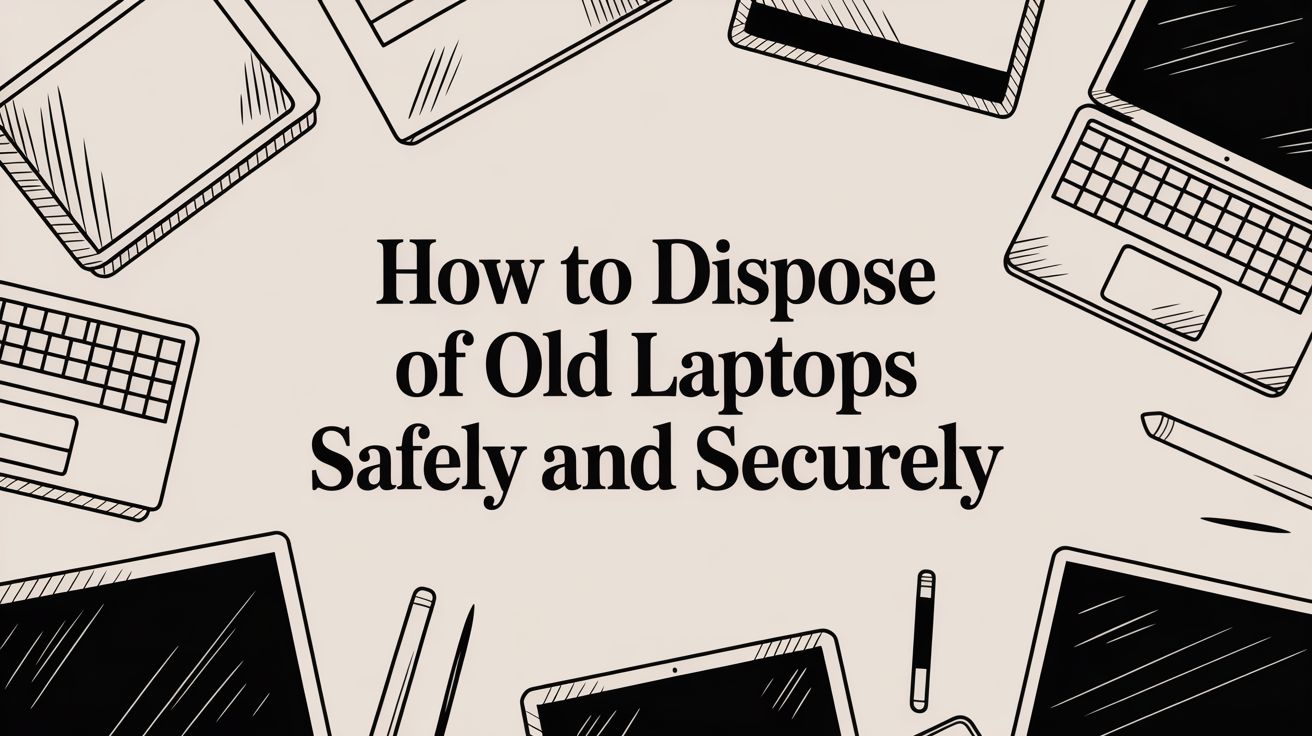Before you even think about what to do with that old laptop, you need to handle what's inside it. Getting rid of the physical machine is the easy part. The real work is making sure your data, software licenses, and personal information are completely protected before it ever leaves your hands.
Think of it this way: just handing over an old laptop without prepping it first is like leaving a filing cabinet full of your most sensitive documents on the sidewalk. It's a massive security risk. So, let's walk through the essential first steps to get it done right.
Secure Your Digital Assets
First things first: back up everything important. I’m talking about years of photos, critical work documents, financial records—all the digital pieces of your life. Losing that stuff is simply not an option.
You've got a couple of solid options here. Cloud backup services like Backblaze, Dropbox, or Google Drive are fantastic because they work automatically in the background, constantly saving your files off-site. You set it and forget it.
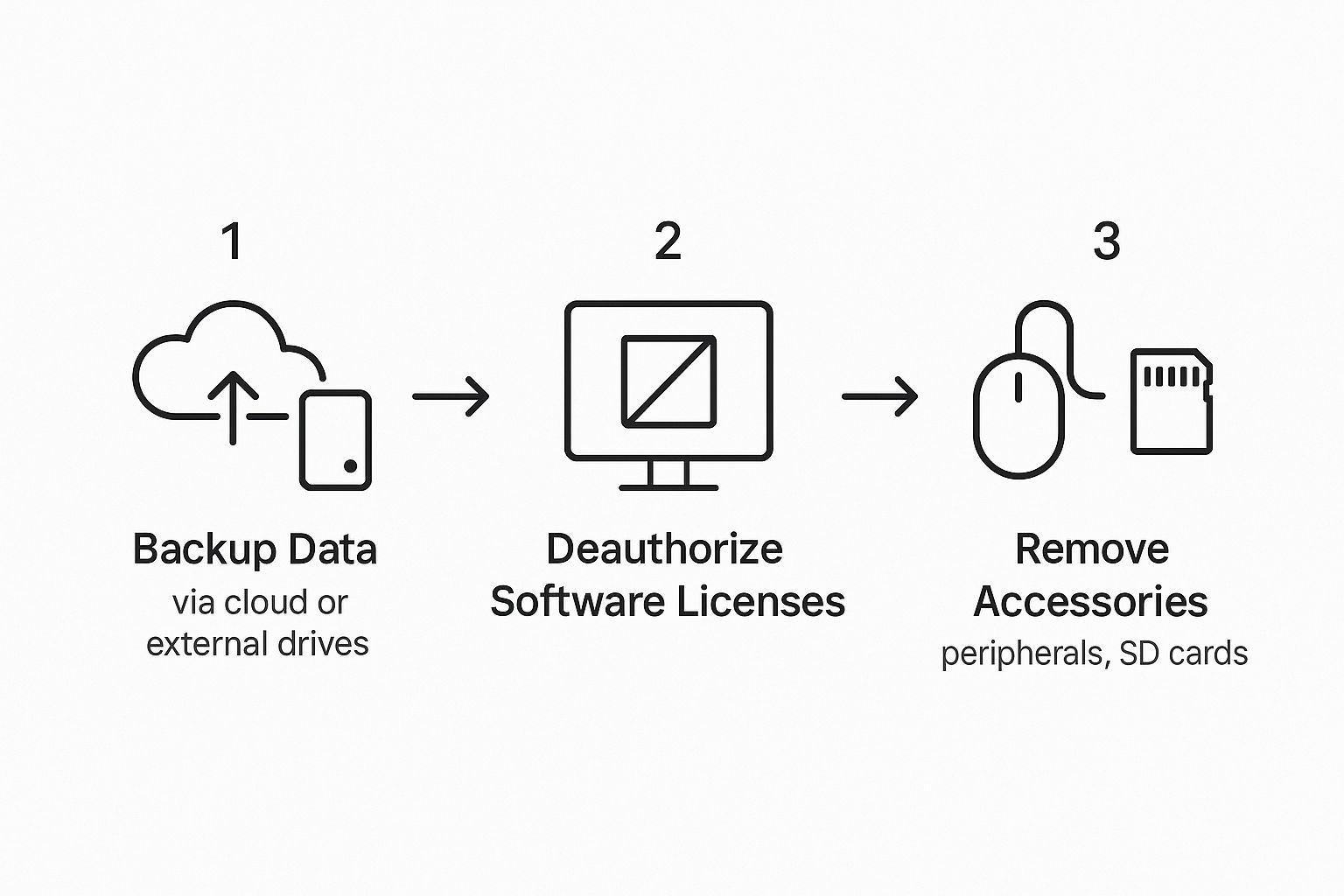
The other route is a good old-fashioned external hard drive. This gives you a physical, offline copy of your data that you have complete control over. For anyone serious about securing your data through backup, doing both is the gold standard.
Deauthorize Software and Disconnect Peripherals
Once you're confident your data is safely copied elsewhere, it's time to deal with your software. Many programs, especially things like Adobe Creative Suite or Microsoft Office, tie a license to a specific machine.
Before you wipe the drive, open up these applications and find the option to "deauthorize," "deactivate," or "sign out." This releases the license, freeing it up so you can use it on your new computer without any frustrating activation headaches. It's a simple step that can save you a lot of time and money.
Finally, give the laptop one last physical inspection. You'd be surprised what people forget. Check for:
- USB dongles for a wireless mouse or keyboard
- SD cards still sitting in the memory card slot
- A DVD or CD left behind in the optical drive
Pulling these out ensures you're not accidentally giving away accessories or a forgotten memory card full of photos.
Your Pre-Disposal Checklist
To make this crystal clear, here’s a quick table summarizing the essentials. Run through this list for every single laptop you're retiring to make sure you haven't missed a beat.
| Action Item | Why It's Critical | Recommended Tools or Methods |
|---|---|---|
| Full Data Backup | Prevents irreversible loss of personal photos, work files, and financial records. | Cloud services (Backblaze, Dropbox) or an external hard drive. |
| Deauthorize Software | Frees up paid software licenses (e.g., Adobe, Microsoft Office) for use on your new device. | Log in to the software and use the "Deauthorize" or "Sign Out" option. |
| Physical Peripheral Check | Ensures you don't lose small but important hardware like USB dongles or memory cards. | Manually inspect all ports, slots, and drives on the laptop. |
| Secure Data Wipe | Permanently erases all data, making it unrecoverable by anyone else. | Built-in OS tools (Windows Reset, macOS Erase Assistant) or specialized software. |
Following these steps methodically guarantees a secure and clean handoff. You protect your data, your software investments, and your peace of mind.
With your files backed up and the machine prepped, you're ready for the most critical security step: permanently erasing the hard drive. This is way more involved than just dragging files to the trash can. The goal is to make your data completely unrecoverable, a process known as data sanitization. To get a deeper understanding, you can learn more about what is data sanitization and see why it’s absolutely non-negotiable.
Wiping Your Hard Drive Clean for Good

Before you do anything else, you absolutely must handle the data on your old laptop. Just dragging files to the trash or running a basic factory reset won't cut it. That's like tearing the table of contents out of a book—all the pages are still there for anyone determined enough to find them.
Data recovery software is surprisingly effective and can easily pull that "deleted" information back from the dead, exposing sensitive personal and financial details. To truly get rid of a laptop securely, the hard drive needs to be properly sanitized. This process overwrites every sector of the drive with random data, essentially scribbling over the original information until it's gone for good.
Using Your Operating System’s Built-in Tools
The good news is that modern operating systems have made secure data wiping much easier than it used to be. You often don't need fancy third-party software to do a solid job, especially on newer machines.
If you’re on Windows 10 or 11, the built-in "Reset this PC" feature is more powerful than most people realize. When you launch it, you’ll see two options: "Keep my files" or "Remove everything." You need to pick "Remove everything." On the next screen, find the "Change settings" link and make sure the "Clean data" toggle is switched on. This forces Windows to perform a secure wipe, not just a quick format.
For Mac users, the process is just as straightforward. Newer Macs with Apple silicon chips have powerful, always-on encryption. Simply erasing the drive using Disk Utility makes the data completely inaccessible. On older Intel-based Macs, you can also use Disk Utility, but you'll want to look for the "Security Options" to perform a more secure erase that overwrites the data.
Key Takeaway: Never settle for a standard reset. Always dig into the settings and select the "clean data" or "secure erase" option. A standard reset just removes the pointers to your files, but a secure wipe makes the files themselves unreadable.
When to Bring in the Heavy Hitters: Advanced Wiping Software
While the built-in tools are great for personal use, sometimes you need a higher level of certainty. This is particularly true for older computers or if the machine was ever used for sensitive business, client, or financial data.
In these cases, specialized software is the way to go. Darik's Boot and Nuke (DBAN) is the gold standard for free, open-source data destruction. It's a bootable tool you run from a USB drive, and it will methodically wipe every single piece of data from a hard drive, leaving nothing behind.
- When to use DBAN: If you're recycling or donating an old laptop that held confidential client info, tax documents, or anything you wouldn't want to be made public.
- What it does: It overwrites the disk with patterns of data based on recognized standards, ensuring that even sophisticated recovery tools come up empty.
If you want to explore this topic further, our guide on how to wipe a computer before recycling has even more details and options.
The Ultimate Fail-Safe: Physical Destruction
When data security is non-negotiable, nothing beats physically destroying the hard drive. It might sound a bit dramatic, but for businesses in regulated industries or anyone with truly mission-critical information, it’s the only 100% foolproof method. If the data on that drive could become a major liability, a software wipe might not be enough to guarantee peace of mind.
You don't need to take a sledgehammer to it yourself. Professional IT Asset Disposition (ITAD) companies have industrial-grade shredders that pulverize hard drives into tiny, unrecognizable pieces of metal. This is the required standard for organizations in finance, healthcare, and government. For the average person, it’s overkill, but it remains the final word in data security.
Choosing the Right Disposal Path for Your Laptop

So, your hard drive is wiped clean and your data is safe. Now for the big question: where does the laptop go? The good news is you have far better options than the local landfill. Making the right choice ensures your device is handled responsibly, whether that means giving it a new life or reclaiming its valuable components.
The single best thing you can do for the environment is to work with a certified e-waste recycler. Just tossing a laptop in the trash is a huge environmental no-no. These devices are packed with harmful materials like lead, mercury, and cadmium that can seep into the soil and water. A certified recycler guarantees that won't happen.
Finding a Certified E-Waste Recycler
Let's be clear: not all recyclers are created equal. You need to find a partner who sticks to strict environmental and data security standards. This is where certifications are non-negotiable.
Look for facilities certified by E-Stewards or R2 (Responsible Recycling). These are the gold standards in the electronics recycling world. A certification from either group is your assurance that the recycler has been audited and proven to:
- Process materials responsibly, which means no exporting hazardous e-waste to developing countries.
- Keep workers safe through every step of the recycling process.
- Maintain data security by physically destroying any leftover information.
These organizations have handy online tools to help you find a certified facility nearby. Many big-box electronics stores also team up with certified recyclers, giving you a convenient and trustworthy drop-off point.
Giving Your Laptop a Second Life Through Donation
If your laptop still has some life left in it, donating is a fantastic way to support your community and keep a perfectly good device out of the shredder. Schools, charities, and non-profits are almost always looking for functional tech to support their programs or help families in need.
Before you drop it off, just give the organization a quick call or send an email to confirm they can actually use your device. Be upfront about its age and condition. Some groups have the resources to refurbish older machines, while others might only be looking for newer models. For a deeper dive, our guide on how to recycle laptops has great insights on finding the right programs.
Pro Tip: Always get a receipt for your donation. It's great for your records, and you might even be able to claim it as a tax deduction. It's always a good idea to check with a tax professional to see if you qualify.
Manufacturer Trade-In and Buyback Programs
Don't forget about manufacturer trade-in programs, especially for newer or high-value laptops. Companies like Apple, Dell, and HP often offer store credit or a discount on a new machine when you send your old one back. It's a great way to recoup some of your initial investment while knowing the manufacturer will handle the rest responsibly.
These programs are usually pretty simple. You'll answer a few questions about your laptop's condition on their website and get an instant quote. If you like the offer, they'll mail you a prepaid shipping box. It’s one of the easiest ways to dispose of old laptops that still have some cash value, letting you do the right thing for your wallet and the planet.
Understanding the Environmental Impact of E-Waste
That old laptop gathering dust in a storage closet doesn't seem like much of a threat. But when you multiply that one device by millions of others across the country, it becomes a massive environmental crisis.
When businesses and individuals carelessly dispose of old laptops, they’re feeding one of the planet's fastest-growing and most toxic waste streams. Just tossing it in a dumpster hides a much darker reality.
These devices are a complex sandwich of plastics, metals, and chemicals. Lurking inside are substances you definitely don't want in your backyard: lead, mercury, beryllium, and cadmium. When a laptop gets dumped in a landfill, these hazardous materials eventually leach out, poisoning the soil and groundwater. This poses a direct threat to entire ecosystems and, ultimately, human health.
The Scale of the E-Waste Problem
The sheer volume of global electronic waste is staggering. In 2022 alone, the world generated an estimated 62 million tonnes of e-waste. What's worse? Only 22.3% of it was properly collected and recycled. This mountain of discarded tech makes responsible disposal more critical than ever. You can dig into the latest e-waste findings from the World Health Organization) to see the full picture.
This isn't just about getting rid of hazardous materials; it's also about wasting incredibly valuable resources we could be recovering. Laptops are packed with precious metals that can be reclaimed and put back into circulation, cutting down our reliance on destructive new mining operations.
Recycling is Resource Conservation: A single metric ton of laptop circuit boards can contain 40 to 800 times more gold than a metric ton of ore pulled from the earth. By recycling, we actively preserve natural resources and slash the energy needed to mine and process new materials.
More Than Just Landfill Space
The problem doesn't stop at local contamination. A lot of e-waste gets shipped to countries with weak environmental regulations. There, it's often dismantled in unsafe conditions, exposing workers—many of them children—to toxic fumes and direct contact with harmful chemicals. You can learn more in our article about the environmental impact of electronic waste.
Luckily, there’s a straightforward solution: responsible recycling. Certified recyclers are geared up to handle these complex materials safely. They have strict processes in place to:
- Safely extract and contain hazardous elements like mercury and lead.
- Recover valuable materials such as gold, silver, copper, and palladium.
- Shred and process plastics and other components so they can be reused in new products.
When you choose a certified recycler, you're making sure your old device becomes part of a sustainable, circular economy instead of a toxic liability. It’s a simple choice that transforms a potential hazard into a valuable resource, making a real, positive difference for the planet.
How to Get Cash or Credit for Your Old Laptop

After you've securely wiped every last bit of data, don't just toss that old laptop into the recycling pile. That machine you think is worthless might just have some cash value left in it. Turning aging electronics into money or store credit is a savvy move to recoup some of your initial investment.
So many people underestimate the worth of used technology. Even a non-working device can be a goldmine for its parts or the raw materials inside. It’s a big reason why the global e-waste management market is absolutely booming, projected to leap from $70 billion in 2024 to over $81 billion in 2025. Your old laptop is packed with recoverable copper, gold, and other valuable metals.
Manufacturer Trade-In Programs
Probably the most straightforward route is going directly back to the source. Major brands like Apple, Dell, and HP have created simple, streamlined trade-in programs that offer gift cards or discounts toward your next purchase.
The process is usually painless. You'll answer a few questions online about your laptop's model and condition, and they give you an instant quote. If you like the number, they mail you a prepaid shipping box. It doesn’t get much more convenient than that. While the payout might not be top dollar, the sheer lack of hassle is a huge win for most people.
Third-Party Buyback Services
If you'd rather have cold, hard cash instead of store credit, third-party buyback websites are the way to go. Companies like Gazelle and ItsWorthMore live and breathe used electronics. Their process mirrors the manufacturers: get an online quote, ship it for free, and get paid via check or PayPal once they've had a look at it.
These services often pay more than the big brands, especially if your laptop is still in great shape. They also tend to accept a much wider variety of models, making them a fantastic option for just about any device you have lying around.
Expert Insight: Be brutally honest about your laptop's condition. If you claim it's "like new" but there's a giant scratch on the lid, they're going to lower the offer when it arrives. A realistic assessment from the start saves everyone a headache and ensures a smooth transaction.
For any business juggling a whole fleet of old devices, you'll want to look at specialized services. Our list of companies that pickup laptops is a great starting point for corporate clients.
Comparing Laptop Value Recovery Options
Not sure which path to take? This table breaks down the most common options, helping you balance potential payout with the effort required.
| Method | Potential Value | Convenience Level | Best For |
|---|---|---|---|
| Manufacturer Trade-In | Low to Moderate | Very High | Getting credit for a new device from the same brand. |
| Third-Party Buyback | Moderate | High | Getting cash quickly with minimal fuss for a wide range of devices. |
| Direct Sale (eBay, etc.) | High | Low | Maximizing your cash return if you don't mind the extra work. |
| Local Repair Shops | Varies | Moderate | Selling non-working laptops for parts or quick local cash. |
Ultimately, the best choice depends on what you value more: your time or the final payout.
Selling Directly for Maximum Return
If your goal is to squeeze every last dollar out of that old laptop, selling it yourself is the answer. Platforms like eBay, Swappa, and even Facebook Marketplace give you total control over the price, but be warned—they also demand the most work.
To really succeed here, you need to nail a few key things:
- Be Honest: Take clear, high-quality photos from every angle. Document every single scratch, dent, or quirk. Transparency builds trust with buyers.
- Price It Right: Spend a few minutes researching what similar models have actually sold for recently. Price your laptop competitively if you want it to move.
- Write a Killer Listing: Don't be lazy. Include all the key specs—processor, RAM, storage, screen size, and battery health. The more questions you answer upfront, the better.
This path definitely takes more time and involves dealing with shipping and pesky buyer questions. But if you’re willing to put in the effort, it almost always delivers the biggest financial return.
Your Laptop Disposal Questions, Answered
So you've backed up your files and wiped the drive. You're almost at the finish line, but a few nagging questions might still be bouncing around in your head. It's totally normal. Getting these last details right is what separates a responsible disposal from a risky one.
Let's clear up some of the most common questions we hear from people trying to do the right thing with their old tech.
Is a Factory Reset Good Enough to Wipe My Data?
Honestly, no. A factory reset feels like a clean slate, but it's often just sweeping the dirt under the rug. It mostly just removes the pointers to your files, making them invisible to the average user. But the actual data can still be sitting on the hard drive, waiting for someone with the right recovery software to come along.
For real security, you need to go a step further.
- On a Windows machine, look for the "Clean data" option when you run a reset. It's designed to overwrite the old files.
- On a Mac, you can use the secure erase functions within Disk Utility to do the job properly.
But if you're a business dealing with confidential client information or trade secrets, the only 100% surefire method is physical destruction of the hard drive.
The Takeaway: A simple reset is a good start, but it's not a secure finish. For true peace of mind, you need a proper data wipe or physical destruction. Never assume a reset makes your files gone for good.
How Do I Find a Recycler I Can Actually Trust?
This is a big one. You don't want your old equipment ending up in a landfill overseas. The key is to look for recyclers with E-Stewards or R2 (Responsible Recycling) certifications. These aren't just fancy badges; they're proof that the company follows strict standards for environmental safety and data security. You can usually find certified partners on the official E-Stewards or R2 websites.
Your local options are often pretty solid, too. Big box electronics stores like Best Buy have free, reputable drop-off programs that are super convenient. And don't forget to check your city or county's website—many of them have special e-waste collection days or permanent drop-off sites for residents.
Can I Donate a Laptop That’s Old or Broken?
You absolutely can, but you have to be upfront about its condition. Give the organization a call first. Many non-profits and schools are miracle workers when it comes to refurbishing older machines, turning them into valuable tools for students or families who need them.
Even if the laptop is completely toast, some charities have partnerships with certified recyclers. They can salvage any working parts and make sure the rest is handled responsibly. Just be transparent about what you're giving them so it doesn't become a burden.
For businesses in the Atlanta area looking for a certified partner to take the guesswork out of IT asset disposition, Montclair Crew Recycling has you covered. We handle everything from secure data destruction and compliant recycling to all the logistics in between. Learn more about our services at https://www.montclaircrew.com.